So for me the first thing that I wanted to do was to collect some images, of the actual real life speedometer apps, to help me come up with idea’s and links between them.
Speedometer: A speedometer measures and objects, mainly motor vehicles speed in MPH and KM/H.
So as I wrote before I wanted to do my app research through my IPhone and write about my first impressions and thoughts on here, so I took some screenshots of a couple of apps that caught my eye, these apps could help my in future development for the same app of others.
![IMG_0254[1]](https://alexrichardsondesign.wordpress.com/wp-content/uploads/2013/03/img_02541.png?w=460&h=690) So this was the first one that came up for my search, so my first though are, I can see what the app is through the small logo which I think is really important, but the actual app page is a bit of a let down, It would be better if it replicated the icon, rather than a completely need design, this would save time and effort and it would make the finished app better in my opinion.
So this was the first one that came up for my search, so my first though are, I can see what the app is through the small logo which I think is really important, but the actual app page is a bit of a let down, It would be better if it replicated the icon, rather than a completely need design, this would save time and effort and it would make the finished app better in my opinion.
![IMG_0255[1]](https://alexrichardsondesign.wordpress.com/wp-content/uploads/2013/03/img_02551.png?w=460&h=690) This next app is a bit to complicated on first glance to me, the icon has too much detail on it for its size and the app page in to detailed as well, although it functions well, it’s just not my type of design, I hope my apps will be simple, clean and functional. I do like the darker colour scheme with the lighter detail but this will kept in mind when designing and developing my apps.
This next app is a bit to complicated on first glance to me, the icon has too much detail on it for its size and the app page in to detailed as well, although it functions well, it’s just not my type of design, I hope my apps will be simple, clean and functional. I do like the darker colour scheme with the lighter detail but this will kept in mind when designing and developing my apps.
![IMG_0256[1]](https://alexrichardsondesign.wordpress.com/wp-content/uploads/2013/03/img_02561.png?w=460&h=690) This app design really caught my eye, simply because it is clean and functional, exactly what I want my app to be, the colours all work together but I will need to test the colours on the other apps aswell before making my choice. The only thing that I would change is the type face to something a bit simpler, but I can see were the designer is coming from making the speedometer old school looking.
This app design really caught my eye, simply because it is clean and functional, exactly what I want my app to be, the colours all work together but I will need to test the colours on the other apps aswell before making my choice. The only thing that I would change is the type face to something a bit simpler, but I can see were the designer is coming from making the speedometer old school looking.
Pedometer: This is instrument for estimating the distance traveled on foot by recording the number of steps taken.
At first I didn’t know what a Pedometer is but it seems it would be useful in weight loss and fitness goals, taking this into consideration, active people normally like bright exciting things, with this i mind I might need to have a look at some bright colours for my app designs.
![IMG_0259[1]](https://alexrichardsondesign.wordpress.com/wp-content/uploads/2013/03/img_02591.png?w=460&h=690) This app was interesting aswell to me, the logo was different on the icon to the first but this works better in my mind, the addition of the map on the app page is interesting and this completely skipped my mind, this design is something for me to inspire to.
This app was interesting aswell to me, the logo was different on the icon to the first but this works better in my mind, the addition of the map on the app page is interesting and this completely skipped my mind, this design is something for me to inspire to.
Decibel Metre: A decibel meter is a device that measures sound pressure to determine how intense sounds are in decibel.
This was one of my first choices for the app page design, I already sort of knew how the design could look and work.
![IMG_0260[1]](https://alexrichardsondesign.wordpress.com/wp-content/uploads/2013/03/img_02601.png?w=460&h=690) This design works but the colours and style don’t I feel, I like the icon design, it is easily recognisable and its simple but they are almost from two different design, they just don’t work together.
This design works but the colours and style don’t I feel, I like the icon design, it is easily recognisable and its simple but they are almost from two different design, they just don’t work together.
![IMG_0261[1]](https://alexrichardsondesign.wordpress.com/wp-content/uploads/2013/03/img_02611.png?w=460&h=690) The logo for this app is awful, so shit but the apps page looks good, better than the previous one at less, If I think Decibel Metre this is what I think of and that what I want my design to be like, exactly what most people think of first.
The logo for this app is awful, so shit but the apps page looks good, better than the previous one at less, If I think Decibel Metre this is what I think of and that what I want my design to be like, exactly what most people think of first.
Barometer: An instrument measuring atmospheric pressure, used esp. in forecasting the weather and determining altitude.
I personally have never known what a Barometer is, but after research I now do and I have realised that I see the Quiet often.
The first app that came up for my barometer search was this one below, the apps page design is really good but the icon I think is lacking quite a lot, other than that the simple and clean layout got me thinking that looking at some customer review would help simply because I am getting other people’s personally reviews and thoughts.
![IMG_0262[1]](https://alexrichardsondesign.wordpress.com/wp-content/uploads/2013/03/img_02621.png?w=460&h=690)
![IMG_0264[1]](https://alexrichardsondesign.wordpress.com/wp-content/uploads/2013/03/img_02641.png?w=460&h=690) These 3 people have given the app 5 out of 5 stars which is really good, they say that the app is well designed and works flawlessly which is a huge complement, looking at these review will help me understand work looks good and what works good to others.
These 3 people have given the app 5 out of 5 stars which is really good, they say that the app is well designed and works flawlessly which is a huge complement, looking at these review will help me understand work looks good and what works good to others.
![IMG_0263[1]](https://alexrichardsondesign.wordpress.com/wp-content/uploads/2013/03/img_02631.png?w=460&h=690) The icon on this app is very clean and well though-out, I quiet like the idea of using a section of the actual app page to use in the icon box, this will save time and it should be easily recognisable without compromising the design.
The icon on this app is very clean and well though-out, I quiet like the idea of using a section of the actual app page to use in the icon box, this will save time and it should be easily recognisable without compromising the design.
Thermometer: An instrument for measuring and indicating temperature.
Out of all of the 7 apps this one was my first thought on using for the app page design aswell, this hasn’t got a lot information which should make it the simplest out of the 7.
![IMG_0265[1]](https://alexrichardsondesign.wordpress.com/wp-content/uploads/2013/03/img_02651.png?w=460&h=690) My first idea for an icon was this pretty much, It’s so simple and clean and it just works how it is supposed to, I like the little 2 tone shade on the icon’s background its subtle and it works, I want to try to keep all of my designs simple and this one is a good example.
My first idea for an icon was this pretty much, It’s so simple and clean and it just works how it is supposed to, I like the little 2 tone shade on the icon’s background its subtle and it works, I want to try to keep all of my designs simple and this one is a good example.
![IMG_0266[1]](https://alexrichardsondesign.wordpress.com/wp-content/uploads/2013/03/img_02661.png?w=460&h=690) Now this is a good-looking design and the way that apple display their apps on the marketplace is clean and simple, I could learn from this and possible use this when presenting my designs.
Now this is a good-looking design and the way that apple display their apps on the marketplace is clean and simple, I could learn from this and possible use this when presenting my designs.
I do really like the white as a background it makes them almost look posh and only for the wealthy, the icon features the iconic design again so I will be using this for sure.
Below is just a quick screenshot of the app when launched, looks really clean and good, this is one to keep in mind for inspiration and development.
![IMG_0267[1]](https://alexrichardsondesign.wordpress.com/wp-content/uploads/2013/03/img_02671.png?w=460&h=690)
Anemometer: An instrument for measuring the speed of the wind, or of any current of gas.
Had no idea what this was, but after a tiny search I do, this one didn’t come up with many results when I searched for it but this is because it’s something that isn’t need much on a phone.
![IMG_0268[1]](https://alexrichardsondesign.wordpress.com/wp-content/uploads/2013/03/img_02681.png?w=460&h=690) The icon for this app looks bad to me but I can sort of see that it is still wind, this is a good idea to use but I will need to develop how the wind would look first.
The icon for this app looks bad to me but I can sort of see that it is still wind, this is a good idea to use but I will need to develop how the wind would look first.
As for the app page is simple and clean, I just think that the colours and how simple it is lets it down a little, if the colours were possibly more from the same contrasting or the design had a tad more detail it would look the part aswell as working well.
![IMG_0269[1]](https://alexrichardsondesign.wordpress.com/wp-content/uploads/2013/03/img_02691.png?w=460&h=690) Just a quick screenshot from inside that app and it still looks bland but what is interesting is it gives the user options to change the way it is measured and this is good because it allows the design to be cleaner in the first place, when doing my design I will need to think if I want the app page to just be one page or several, including options.
Just a quick screenshot from inside that app and it still looks bland but what is interesting is it gives the user options to change the way it is measured and this is good because it allows the design to be cleaner in the first place, when doing my design I will need to think if I want the app page to just be one page or several, including options.
Altimeter: An instrument for determining altitude attained.
Now I don’t know why someone would want this on a phone, but it’s not my job to question, just to design.
![IMG_0270[1]](https://alexrichardsondesign.wordpress.com/wp-content/uploads/2013/03/img_02701.png?w=460&h=690) Being blunt the colours go together but not on here, the design to me is to realistic and not simple enough but this is me, I don’t like the alarm like typeface and the blank area at the bottom, but I do like the way that the app page has been featured on the icon, it’s nice when this is done.
Being blunt the colours go together but not on here, the design to me is to realistic and not simple enough but this is me, I don’t like the alarm like typeface and the blank area at the bottom, but I do like the way that the app page has been featured on the icon, it’s nice when this is done.
![IMG_0271[1]](https://alexrichardsondesign.wordpress.com/wp-content/uploads/2013/03/img_02711.png?w=460&h=690) This design features a nice eye-capturing icon design, but it isn’t recognisable to me, but I suppose they don’t always have to when its a less well-known instrument, the problem I see with this design is that the app page is to simple and to be honest I wouldn’t want to use it, but other people may.
This design features a nice eye-capturing icon design, but it isn’t recognisable to me, but I suppose they don’t always have to when its a less well-known instrument, the problem I see with this design is that the app page is to simple and to be honest I wouldn’t want to use it, but other people may.
![IMG_0272[1]](https://alexrichardsondesign.wordpress.com/wp-content/uploads/2013/03/img_02721.png?w=460&h=690) I was interested to see what the review said on this app and it seem people really like it, which goes to show that simple design always work as long as they have been thought out and done properly.
I was interested to see what the review said on this app and it seem people really like it, which goes to show that simple design always work as long as they have been thought out and done properly.
Review: Research is my less favourite part of any project, just because it’s boring to me and this project wasnt any different, this took a lot longer than I thought it would but in the long run for the project it was really needed, I didn’t know about the apps but now I do and I now know how other similar apps look and what other people think of them. This research has narrowed don a few things for my own designs like the possible colours, how the icons will look, which possible apps I will design the app page for and a couple more.
![IMG_0274[1]](https://alexrichardsondesign.wordpress.com/wp-content/uploads/2013/03/img_02741.png?w=580)
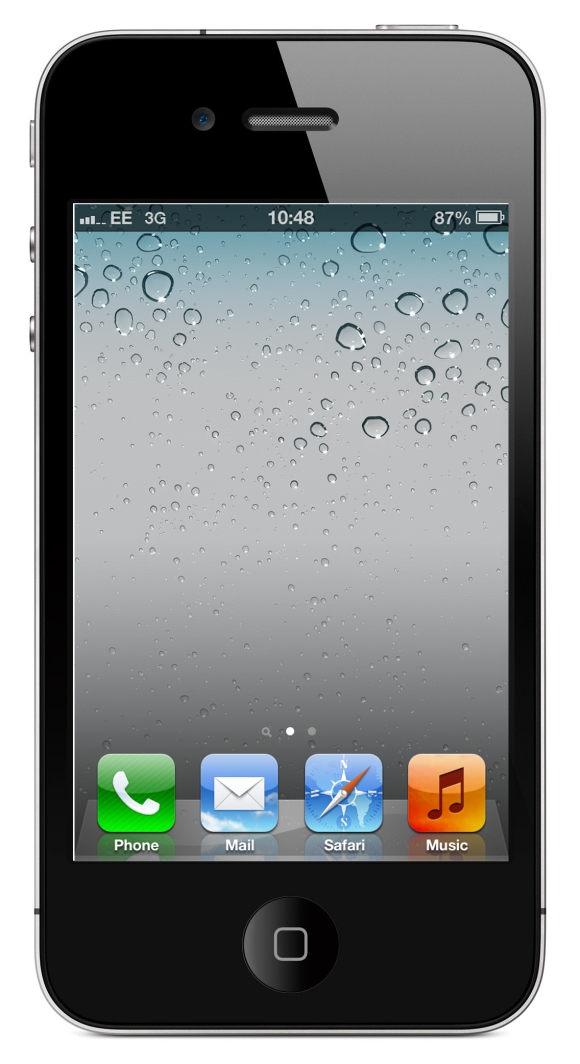
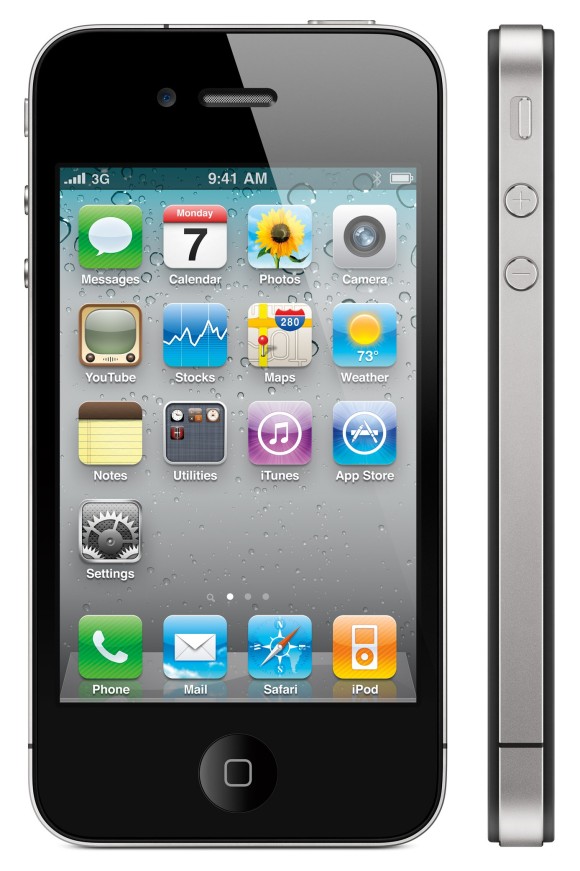

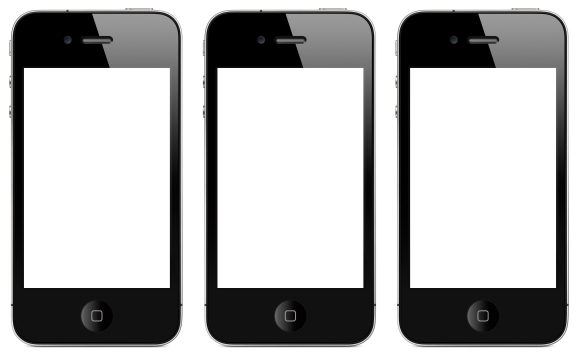
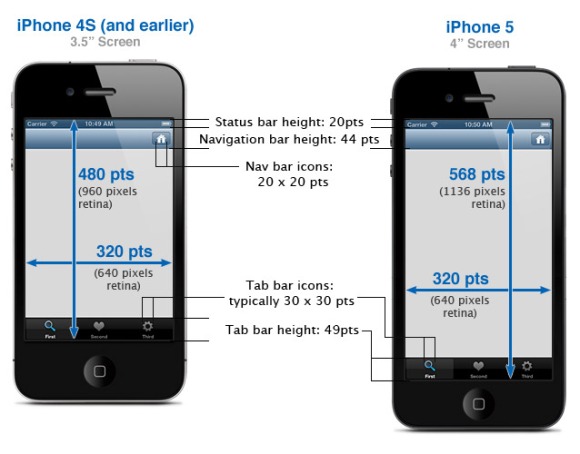
![IMG_0254[1]](https://alexrichardsondesign.wordpress.com/wp-content/uploads/2013/03/img_02541.png?w=460&h=690)
![IMG_0255[1]](https://alexrichardsondesign.wordpress.com/wp-content/uploads/2013/03/img_02551.png?w=460&h=690)
![IMG_0256[1]](https://alexrichardsondesign.wordpress.com/wp-content/uploads/2013/03/img_02561.png?w=460&h=690)
![IMG_0259[1]](https://alexrichardsondesign.wordpress.com/wp-content/uploads/2013/03/img_02591.png?w=460&h=690)
![IMG_0260[1]](https://alexrichardsondesign.wordpress.com/wp-content/uploads/2013/03/img_02601.png?w=460&h=690)
![IMG_0261[1]](https://alexrichardsondesign.wordpress.com/wp-content/uploads/2013/03/img_02611.png?w=460&h=690)
![IMG_0262[1]](https://alexrichardsondesign.wordpress.com/wp-content/uploads/2013/03/img_02621.png?w=460&h=690)
![IMG_0264[1]](https://alexrichardsondesign.wordpress.com/wp-content/uploads/2013/03/img_02641.png?w=460&h=690)
![IMG_0263[1]](https://alexrichardsondesign.wordpress.com/wp-content/uploads/2013/03/img_02631.png?w=460&h=690)
![IMG_0265[1]](https://alexrichardsondesign.wordpress.com/wp-content/uploads/2013/03/img_02651.png?w=460&h=690)
![IMG_0266[1]](https://alexrichardsondesign.wordpress.com/wp-content/uploads/2013/03/img_02661.png?w=460&h=690)
![IMG_0267[1]](https://alexrichardsondesign.wordpress.com/wp-content/uploads/2013/03/img_02671.png?w=460&h=690)
![IMG_0268[1]](https://alexrichardsondesign.wordpress.com/wp-content/uploads/2013/03/img_02681.png?w=460&h=690)
![IMG_0269[1]](https://alexrichardsondesign.wordpress.com/wp-content/uploads/2013/03/img_02691.png?w=460&h=690)
![IMG_0270[1]](https://alexrichardsondesign.wordpress.com/wp-content/uploads/2013/03/img_02701.png?w=460&h=690)
![IMG_0271[1]](https://alexrichardsondesign.wordpress.com/wp-content/uploads/2013/03/img_02711.png?w=460&h=690)
![IMG_0272[1]](https://alexrichardsondesign.wordpress.com/wp-content/uploads/2013/03/img_02721.png?w=460&h=690)


