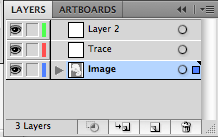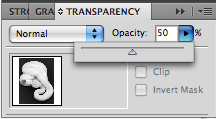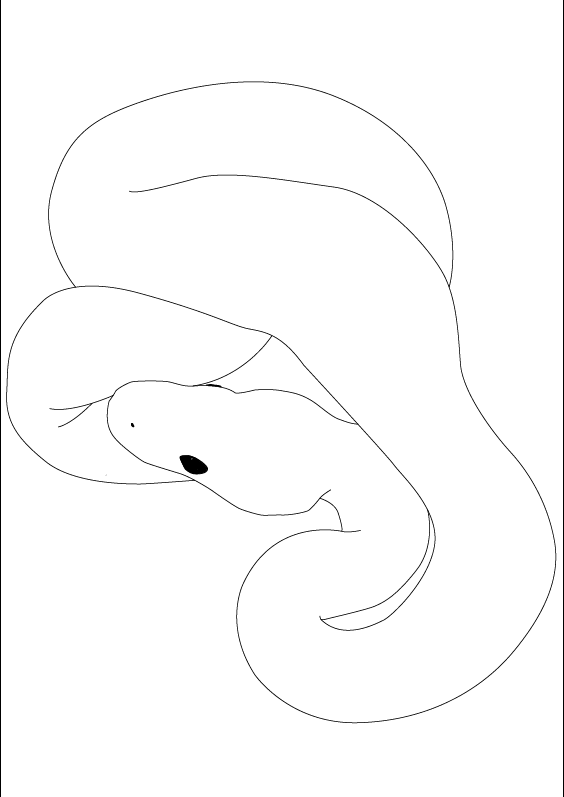So what I have decided to do is use illustrator to trace the image of the snake that I want to use in my WWF design’s, I began by using the basic black and white edit that I done of the image.
My goal is to create a line drawing of the snake and also edit it in adobe illustrator using fill techniques and other processes.
Started out by first creating several layers, 1 for the image itself which I turned down the transparency to 50% to allow the image to be traced easier.
Another layer for the tracing itself and another for anything else.
Very basic Line drawing using the pen tool in illustrator, it was very easy to do this because a lot of the lines where very smooth and straight.
Using what I have done in the past in my Unusual words project I began to just experiment at different illustrative options for my snake trace, I would still prefer to do an actual sketch but this is working out okay, I will have to see what I can come up with in the next week and make a choice.
Mid editing, waiting for the computer to catch is is very time consuming sometimes taking 10 minutes to adjust the settings, so I have to be careful.
Basic Line drawing that I will be using for some sketches, It Is easier for me to trace it like this because and sketch it on it because It saves me time sketching out the outline every single time ha.
My next steps are to continue sketching, complete my canvases and to continue with my essay.